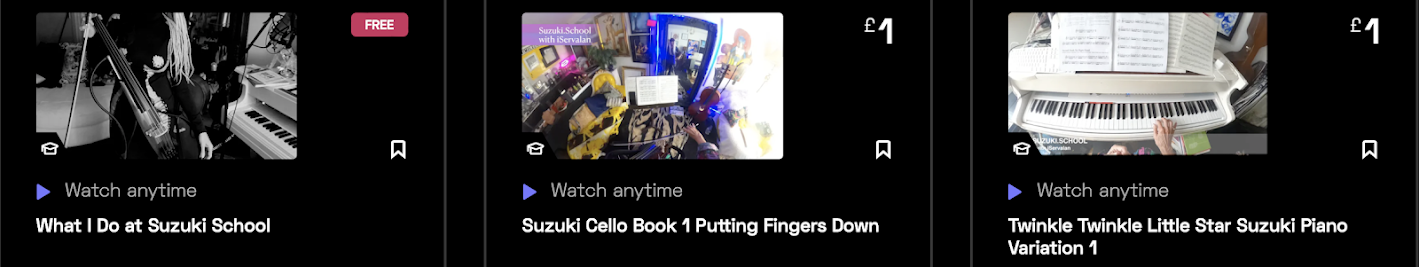Live streaming a music gig or performance using high end and speedy budget processes.
Here is the Tale Teller guide you on how to live stream a gig on YouTube from your phone. There are two main ways to do this: using the YouTube app directly or using a third-party app like Streamlabs.
Using the YouTube App:From the YouTube app, select the camcorder icon.
Select Go Live.
Add your title and privacy setting.
Select More Options to add a description.
Select Show More to enable or disable live chat, age restrictions, monetization, promotion disclosures, and more.
Press Show Less to exit and select Next.
Take a picture or upload a thumbnail.
Tap Share to share the link on social media.
Select Go Live.
To stop, click Finish and then Ok.
Please note that to live stream on mobile with the YouTube app, you’ll need:At least 1,000 subscribers. Once you get 1,000 subscribers, you may have to wait to get access to mobile live streaming.
No live streaming restrictions within the last 90 days on your channel.
To verify your channel.
An iOS 8+ or Android 5.0+ device.
Using the Streamlabs Mobile App: If you don’t meet all the requirements for live streaming to YouTube on mobile, then your best option is using the Streamlabs Mobile App1. This app allows you to simulcast your live stream to multiple social media destinations with just a few taps.
Before you begin streaming from your mobile device, you should close all the open apps. This will make sure that your device is running as fast as possible and will reduce potential lags or crashes from happening while you’re streaming
Here is what you need for a high quality recording.
For a high-quality live stream, you will need the following equipment:
Video and Audio Source: Your video will generally come from cameras or your computer or mobile screen. Audio will come from microphones, mixer feeds, and other audio sources.
Video Encoder: A video encoder will capture your audio and visual content and format it to be sent over the Internet. You can use a hardware encoder, software encoder, or RTMP encoder.
Streaming Destination: This is where you’re sending your content. Your streaming destination will be the video streaming platform that you’re working with.
Internet Connection: If you want to broadcast live, you need a stable internet connection. Fiber internet is ideal for streaming (especially HD or 4K) but only sometimes necessary.
Here are some specific recommendations for each category:
Here is the Tale Teller guide you on how to live stream a gig on YouTube from your phone. There are two main ways to do this: using the YouTube app directly or using a third-party app like Streamlabs.
Using the YouTube App:From the YouTube app, select the camcorder icon.
Select Go Live.
Add your title and privacy setting.
Select More Options to add a description.
Select Show More to enable or disable live chat, age restrictions, monetization, promotion disclosures, and more.
Press Show Less to exit and select Next.
Take a picture or upload a thumbnail.
Tap Share to share the link on social media.
Select Go Live.
To stop, click Finish and then Ok.
Please note that to live stream on mobile with the YouTube app, you’ll need:At least 1,000 subscribers. Once you get 1,000 subscribers, you may have to wait to get access to mobile live streaming.
No live streaming restrictions within the last 90 days on your channel.
To verify your channel.
An iOS 8+ or Android 5.0+ device.
Using the Streamlabs Mobile App: If you don’t meet all the requirements for live streaming to YouTube on mobile, then your best option is using the Streamlabs Mobile App1. This app allows you to simulcast your live stream to multiple social media destinations with just a few taps.
Before you begin streaming from your mobile device, you should close all the open apps. This will make sure that your device is running as fast as possible and will reduce potential lags or crashes from happening while you’re streaming
For a high-quality live stream, you will need the following equipment:
Video and Audio Source: Your video will generally come from cameras or your computer or mobile screen. Audio will come from microphones, mixer feeds, and other audio sources.
Video Encoder: A video encoder will capture your audio and visual content and format it to be sent over the Internet. You can use a hardware encoder, software encoder, or RTMP encoder.
Streaming Destination: This is where you’re sending your content. Your streaming destination will be the video streaming platform that you’re working with.
Internet Connection: If you want to broadcast live, you need a stable internet connection. Fiber internet is ideal for streaming (especially HD or 4K) but only sometimes necessary.
Here are some specific recommendations for each category:
Camera: Canon XA15 and XF100 are good starting points for professional-grade quality. If you want to nudge up to the higher end of this budget, our live production team recommends the Sony PXW Z902.
Microphone: Excellent audio quality is crucial for a high-quality live stream.
Lighting: Lighting is a crucial element of any live stream setup.
Capture Card: Blackmagic Decklink Quad HDMI4.
Encoder: Streamlabs OBS is a free streaming app built on the open-source OBS (Open Broadcast Systems) app.
Switcher: Blackmagic ATEM Mini Pro ISO HDMI
Microphone: Excellent audio quality is crucial for a high-quality live stream.
Lighting: Lighting is a crucial element of any live stream setup.
Capture Card: Blackmagic Decklink Quad HDMI4.
Encoder: Streamlabs OBS is a free streaming app built on the open-source OBS (Open Broadcast Systems) app.
Switcher: Blackmagic ATEM Mini Pro ISO HDMI