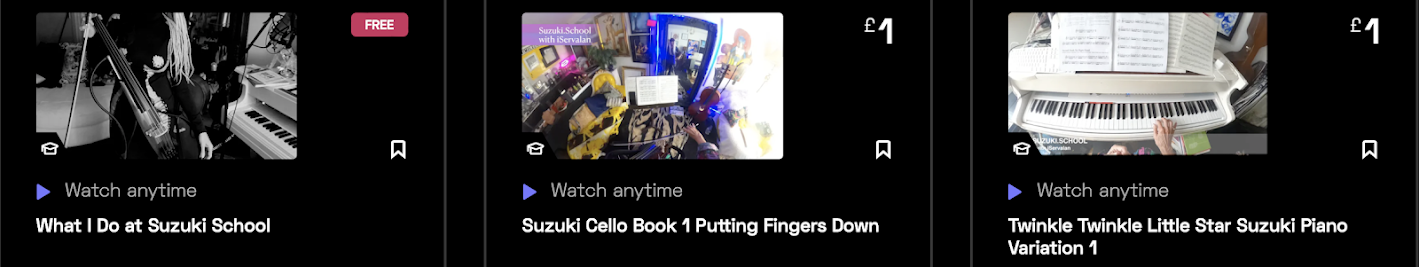So you can't sing? No big deal. Lots of famous and successful singers can't actually sing very well.
We have the software now to make everyone think you can. The first thing you need is confidence, keep telling yourself 'I got this' and above all, don't be shy.
I use Logic Pro but there are others that are equally good.
Here are some steps and tips on how to create great vocals using Logic Pro, even if you’re not a professional singer:
Recording: Start with a good recording. Choose the right microphone and ensure proper placement to capture the vocal performance effectively1. Adjust the gain levels to ensure the signal doesn’t clip or distort1. Test and refine the setup before recording to ensure optimal results1.
Pitch Correction: Logic Pro has a built-in pitch correction tool that can help you correct any off-key notes. This can be very useful for non-singers.
Comping: Logic Pro’s Take feature allows you to record multiple takes and then comp together the best parts of each take2.
Noise Reduction: Use Logic’s Expander or Gate to remove low-level noise between phrases3.
Compression: Use Logic’s Compressor to add density and to even out the vocal level3. This can make the vocals sound more consistent and professional.
EQ: Use EQ to fine-tune the tonality of the sound3. This can help to make the vocals stand out in the mix.
Reverb and Effects: Adding a bit of reverb can give the vocals a sense of space and depth. Be careful not to overdo it, as too much reverb can make the vocals sound distant and washed out2.
Mixing: Professional sounding vocals need to be clearly heard, have a consistent level, be in tune, and have effects that enhance their presence in the mix4.
Remember, the key to a great vocal track is practice and experimentation. Don’t be afraid to try different things and see what works best for your voice and your song. Happy recording! 🎙️